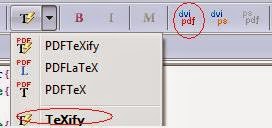.tex file including an .eps image, i got the error "Unknown graphics extention: .eps", even though including the graphics package..Following this discussion http://www.latex-community.org/forum/viewtopic.php?f=31&t=84&sid=770badff71c4ad41aae498dbfad6c058&start=10, someone states that:
Remember, EPS only works with the following compiling routes:
LaTeX => DVI
LaTeX => PS
LaTeX => PS => PDF
but not with LaTeX => PDF !!!
So, i tried Texify instead of PDFTexify in WinEdt with success.. Afterwards, i converted the output to PDF with dvi2pdf as in the figure: